Top 3 Best App Cloner for Android Phone
App Cloner is a handy application that enables users to clone and run multiple instances of the same app simultaneously on their devices. Developed with a focus on versatility and customization, it allows users to create clones of their favorite apps, each with its separate settings and data. This means you can have two or more instances of a social media app, messaging app, or any other app on your device,each operating independently.
App cloning applications are very popular because many devices do not have app cloner features. These apps offer flexibility, convenience, and customization options, allowing users to manage multiple accounts or experiment with different settings. In this blog post, we will explore the top three app cloner applications for Android, highlighting their features and benefits.
1. Parallel App – Dual App Cloner
Parallel App is a widely recognized and feature-rich app cloner that allows users to clone and run multiple instances of apps simultaneously. Parallel App supports 14 languages and has more than 40 million active users. Users can run many accounts simultaneously and switch between them securely. It supports a vast range of apps and provides a seamless user experience. Key features include:
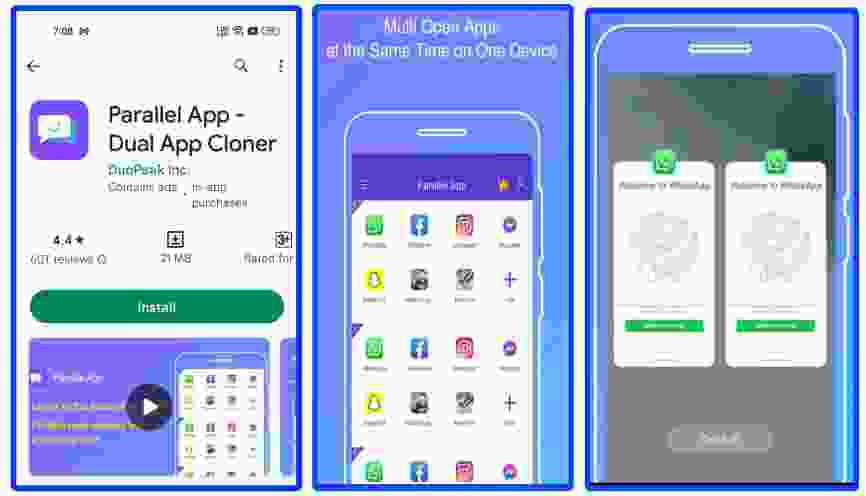
- Simultaneously Login to Multiple Accounts. Keep your personal and work accounts active at the same time, allowing you to maintain good work-life balance with ease.
- Compatible with your Favorite Apps. including: WhatsApp, WhatsApp 2, Facebook, Instagram, Messenger, LinkedIn, Twitter, Google+, Pinterest and more.
- Separate storage for each cloned app, optimizing device performance.
- Multiple accounts of the same app won’t interfere with each other!
- Private Passcode Lock: Keep your sensitive information safe with a secure PIN Code!
- Secret Space: Enjoy enhanced privacy by storing apps in a space only you can enter!
2. Multiple Accounts: Dual Space
Multiple Accounts is an app cloner designed specifically for managing multiple accounts on Android devices. Clone a wide range of popular social, messaging, and gaming apps and use them simultaneously with Multiple Accounts. Multiple Accounts as one of the most downloaded, best rated cloning apps on the market.
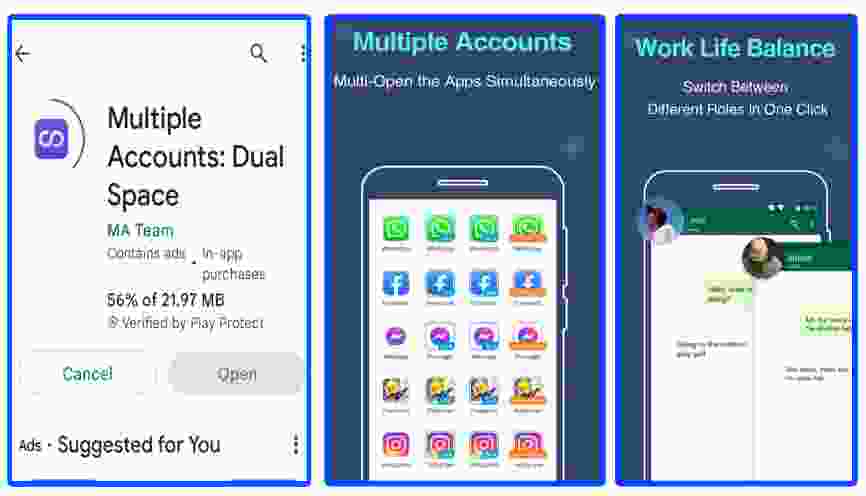
- Multi-account support for social media, messaging, and gaming apps.
- Separation of personal and work-related accounts for improved productivity.
- Simple and intuitive interface for easy management of cloned apps.
- Automatic updates for cloned apps to stay up to date with the original versions.
3. 2Accounts – Dual Apps Space
2Accounts is the best solution for your problem! Users can use 2Accounts to log into two accounts of the same app on a single phone. 2Accounts allow two accounts to run in a parallel environment. This ensures that the app data is stored independently and that you won’t miss any notification from each app. It offers a user-friendly interface and a variety of customization options. Notable features include:
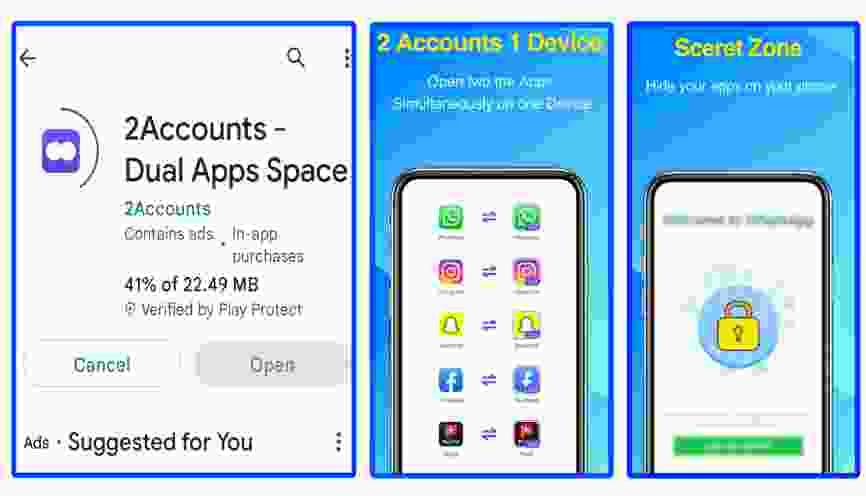
- Clone popular apps {Facebook, Whatsapp, Instagram, etc.) and gaming apps (Clash of Clans, Lords Mobile)
- Switch quickly between two accounts on one phone.
- Privacy options to prevent cloned apps from accessing personal data.
- Advanced settings to control app behavior and permissions.
App cloner applications offer a valuable solution for Android users seeking to manage multiple accounts or experiment with different settings on their devices. The top three app cloner applications discussed in this post, including Parallel app, multiple account and 2 Accounts, provide diverse features and customization options. Consider exploring these applications to unlock the full potential of your Android device and enhance your app usage experience.






