Install O-Dialer in Realme/Oppo/Oneplus Phone
Friends, usually the Google dialer is pre-installed on this device. This neither shows contact photos in full screen nor it supports automatic call recording. If you attempt to record a call, an announcement will be heard on both sides. The auto call-record is available on this device. But, in order to set up an auto call record, you are required to select all the contacts in the contact list.

Friends, this O-dialer has been innovated by ColorOS App Developer. It was released on PlayStore on 16th January 2023. The app is only compatible with OnePlus, Oppo and Realme smartphones, it cannot be downloaded on any other Android phone. O-dialer supports the call recording feature without any announcement. The full screen view of contact photos and HD video call facilities are also available. It provides basic calling and dialing functionality, auto call recording, full screen caller photos, allowing users to make and receive HD video calls, view call history, and access their contacts.
O-Dialer Special Features
ODialer/System Dialer is a powerful and feature-rich dialer app that offers a range of useful tools to enhance your calling experience. It is a user-friendly and feature-rich dialer app that offers a range of useful features to enhance your calling experience. Here are some of the key features of this Dialer:
- Call Recording: This feature allows you to record your calls for later reference or to share with others. The dialer can automatically record all your calls without any announcement
- Call blocking: O-Dialer allows you to block unwanted calls and messages from specific numbers, giving you more control over your incoming calls. Also you will get block call notification, which Google dialer does not have this features.
- Contact management: The app allows you to easily manage your contacts, including adding new contacts, editing existing contacts, and creating custom groups.
- Call history: The dialer keeps a record of all your calls and allows you to quickly access past calls and missed calls.
- Integration with other apps: O-Dialer seamlessly integrates with popular apps like WhatsApp and Facebook, so you can quickly call or message your contacts without leaving the dialer.
- Smart Dial: O-Dialer has a smart dial feature that allows you to search for contacts by name or number, making it easy to find the person you’re looking for.
- Customizable themes: Realme Dialer offers a variety of customizable themes, so you can personalize your dialer app to match your style.
Install O-Dialer App
- You can download O-Dialer directly from Play Store or from the link in this post.
- If the application is successfully installed on your mobile, then I will explain the remaining process step by step.
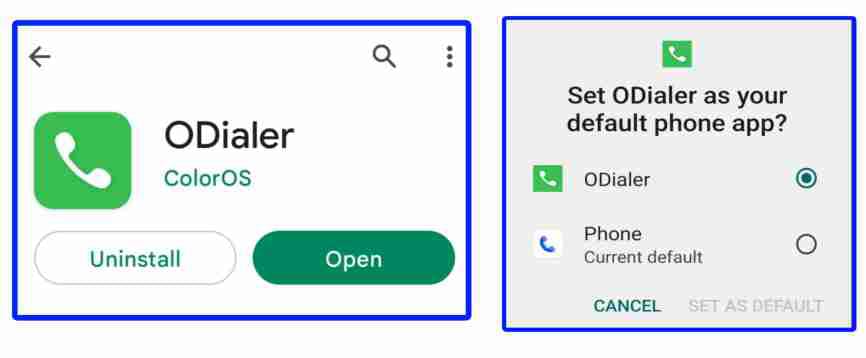
If O-Dialer can’t be downloaded or installed from Play Store, then download O-Dialer apk file from here
Change Google Dialer to O-Dialer
1. Next, go to phone settings.
2. After opening the settings, click on ‘Apps,’
3. then click on ‘Default apps
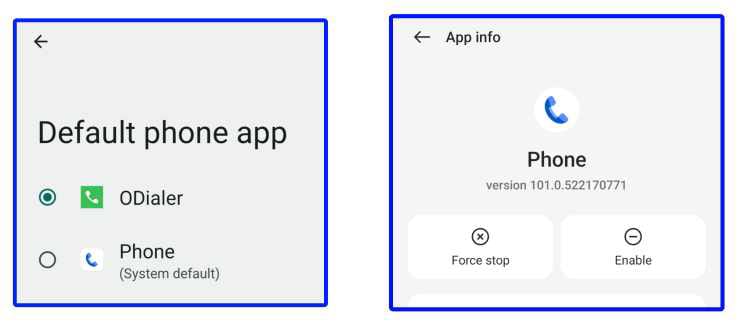
4. “Phone App” Here the Google dialer is a default phone dialer.
5. We need to change it and select the O-dialer app that we have just installed.
6. go back home!
7. Now long press on the Google dialer, and go to app info.
8. Now disable the Google dialer.
9. Now open the O-Dialer.
Accept all of its terms and conditions. Whenever we make a call to someone from this dialer, or if someone calls you, If they have a profile pic, you will see it in a full screen here. Here you can record calls without any announcement. Also direct operator-to-operator video call facility is available.
Call Recording Settings
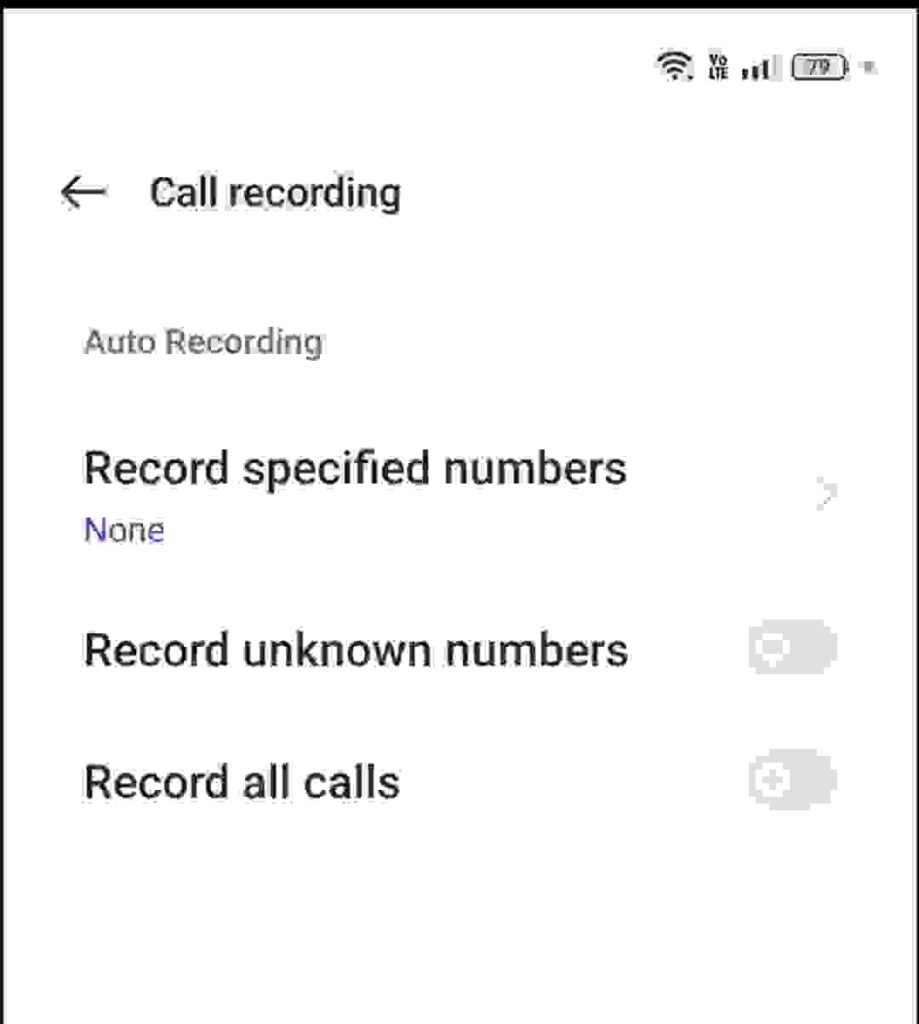
- To record calls automatically on this dialer,
- Go to settings by tapping on two dotted menu.
- After that, click on ‘Call recording.’
- Here you can record all calls.
- you can record only unknown numbers.
- Additionally, you can also record calls from specific numbers.
Find Call Record Sound
This call recording features, offers a crystal clear sound. The files of the recorded calls will be stored in the file manager. In the file manager, go to “music folder”, next “recordings” you will find all the recorded calls in “call recording” folder. You don’t find this feature in the Google dialer.
Video Guide:
Overall, it is a native phone dialer app and provides all the necessary features to make and manage calls on a Realme/Oppo/Oneplus device.






